No products in the cart.
Download
Download Microsoft Office 2016 From Microsoft (Trial Version)
Microsoft Office 2016 (codenamed Office 16) is a version of the Microsoft Office productivity suite, succeeding both Office 2013 and Office for Mac 2011, and preceding Office 2019 for both platforms. It was released on macOS on July 9, 2015 and on Microsoft Windows on September 22, 2015 for Office 365 subscribers. Mainstream support ends on October 13, 2020, and extended support ends on October 14, 2025.
Download Microsoft Office 2016 from Microsoft for Windows 10/8/7 (Trial Version)
- Microsoft Office 2016 Pro Plus for both Windows 32-bit and 64-bit (English version): you click here
- Microsoft Office 2016 Home and Student for both Windows 32-bit and 64-bit (English version): you click here
- Microsoft Office 2016 Home and Business for both Windows 32-bit and 64-bit (English version): you click here
- Microsoft Office 2016 Visio Pro for both Windows 32-bit and 64-bit (English version): you click here
- Microsoft Office 2016 Project Pro for both Windows 32-bit and 64-bit (English version): you click here
If you want to use more other languages version (French, Croatian…) you read this article: https://support.microsoft.com/en-us/office/language-accessory-pack-for-office-82ee1236-0f9a-45ee-9c72-05b026ee809f?#ID0EAACAAA=Office_2016
I also sell Microsoft Office 206 product key:
- Microsoft Office 2016 Professional Plus ($40/key)
How to install Microsoft office 2016
Step 1: After you download MS Office 2016, you have Office 2016 ISO file, so you need to extract it. You can download 7-Zip to extract iso file
After you download 7-Zip, you have 7-zip.exe file. You click 7-zip.exe to install it.
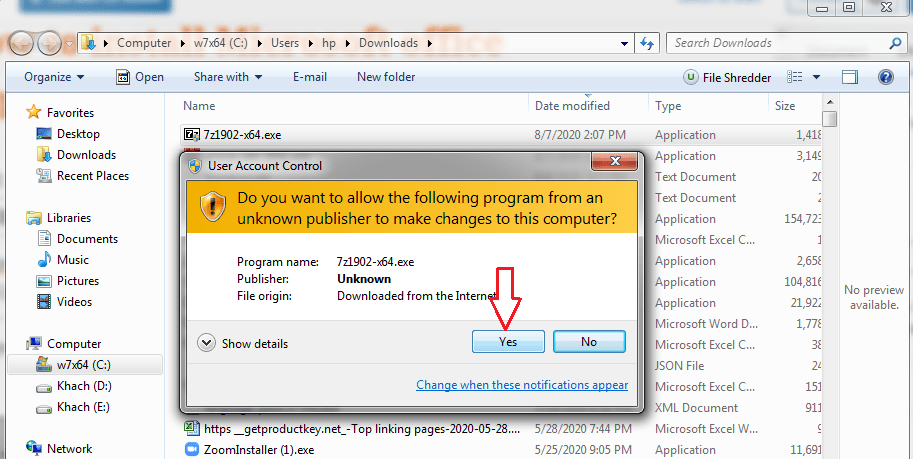
Then you click “Install“
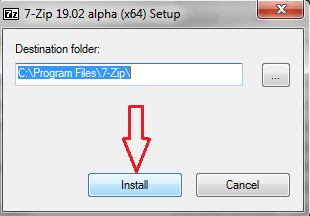
After you install 7-Zip, you right-click file which you download, you select 7-Zip => “Extract to …”

Step 2: After you extract the file, you open folder and click “Setup.exe”

Step 3: You click “Install Now” and wait a moment.

How to use product key to activate Microsoft Office Pro Plus 2016
You open Word 2016 or Excel 2016. You will see the notification “Activate Office“

You select “I don’t want to sign in or create account“

Then you paste the product key I give you and click “Activate Office“

Then you reopen Word 2016 or Excel 2016 and select “I want to activate software over Internet” => Next

Done.
Tag: Download Microsoft Office 2016 for Windows 10/8/7
I also sell Microsoft Office product key here:
- Microsoft Office Pro Plus 2010 product key
- Microsoft Office Pro Plus 2013 product key
- Microsoft Office Pro Plus 2016 product key
- Microsoft Office Pro Plus 2019 product key
- Microsoft Office Pro Plus 2021 product key
- Microsoft Office 2019 Home and Student product key